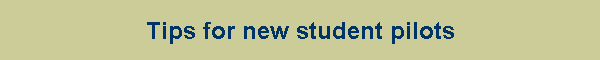
Click on a topic to scroll down:
Thoughts on using checklists in the cockpit
The FAA knowledge ("written") exam
The Practical Test Standards (PTS)
Also see my page on choosing a flight school and instructor
![]()
Thoughts on using checklists in the cockpit
The process I would recommend is: 1. Memorize the checklists that you use most often. (these five: startup, runup, pre-takeoff, pre-landing, and shutdown.) 2. In the airplane, have the checklist in your hand. (You may want to make your own that is clearer than the ones that are provided. I made my own then laminated it at work. A copy is attached.) 3. Go through the checklist, e.g., startup, from memory, doing everything in order. 4. When you get to the end of the checklist, there is one final item: "checklist." That means, "look down the written checklist and make sure you didn't forget anything." You'll find that you generally don't.
I always used the checklist (not memorized) during my early training. Then in '95 I went to Cape Cod to get my multiengine rating. The airplane was so expensive to run (around $200/hr) and since it had twice as many knobs and gauges (two engines' worth), it had much longer checklists. Running through the startup, runup, and pre-takeoff checklist could take $40 worth of time!! Because of this, the instructor there had developed a method, similar to that used by professional pilots, to speed up, simplify, and bulletproof the process.
He showed me about "flows," which are checklists ordered so the items you are checking proceed across the panel of the airplane in a logical left-to-right or top-to-bottom order. He forced me to memorize them before we ever went out to the airplane, then practice them in the airplane with the master switch off. When it was finally time to fly, I blasted through the checklists in no time! The last step after I had completed all the items from memory was "checklist." I would pick up the laminated checklist out of my lap and look down it to verify that I hadn't forgotten anything.
It was actually safer doing it that way instead of relying on the paper checklist alone. I found that I skipped more items when my attention was distracted by constantly referring to the paper than I did when I was relying on well-memorized information.
Some people recommend it, some don't. But the airlines accept flows as a good way of getting lots of things done in an efficient manner, and are glad to have the doubly-safe method of memory PLUS written list instead of written list alone.
Give it a try - maybe just for one checklist such as startup or runup. See what you think, and let me know.
The pilot supply shop at Bridgeport, by the way, is a great resource. It's a rare privilege to have such a complete shop right near you. It is called Connecticut Pilot & Aviation Supplies, phone 203-275-6077. It used to be located in the passenger terminal. Maybe it still is. They'll have all the stuff you're going to need. Compare their prices with Sporty's and don't forget you'll be paying 8% tax!
Headsets - I personally prefer Peltor and Sennheiser headsets over the older David Clark models. In the past I think the Peltors were really superior (much lighter and more comfortable) but in the past 3 years DC has introduced several new models which narrow or eliminate the gap. The new David Clarks are supposed to be very comfortable. My first headset was a pair of Peltors and I am still using them often to this day. However you should get a copy of the detailed article published in the AOPA Pilot magazine (I think it was that magazine) about 3 months ago. It is a review of all the different types of active noise-cancelling headsets on the market. ANC headsets are more expensive but are really superior to regular headsets. If you've ever tried on the NoiseBuster headphones that they sell in The Sharper Image, you know that ANC electronically counters ambient noise with reverse sound waves and makes things very quiet.
The thing about learning the pattern is there are three totally separate things going on, and I found it really difficult to learn them all at the same time. 1. Memorizing a very complicated procedure that must be done exactly the same every time. (It's got to be around a hundred steps. I'll try to list them below.) 2. Learning how to judge your 3-dimensional position as you are on the approach. We've got thousands of hours of experience judging distance while driving, but that experience only applies to 2/3 of the task at hand here. It takes time and many practice approaches before you can really judge your height (official term: absolute altitude. Vertical distance between you and the terrain) vs. your distance from the touchdown point. 3. Learning how to flare.
Believe it or not, Flight Sim provides nearly as good practice at the first of these three tasks as actual pattern work! Give it a try. If you need the software, I bought it about three years ago, and I don't have room for it on my PC anymore, so you can have it. (I've got the manual and a disk of NYC scenery.) Use it to practice the steps of the pattern:
1. Be sure you're on the centerline
2. Check the engine gauges
3. Set the flap position for takeoff
4. Set elevator trim for takeoff
5. Advance the throttle to full power
6. Add right rudder as necessary to maintain runway centerline as speed
increases
7. Watch the airspeed indicator for Vr
8. When the airspeed indicator reaches Vr, raise the nose wheel off the ground
to climb attitude 9. Maintain climb attitude as you lift off the runway - verify
by watching airspeed indicator
10. Add right rudder to keep the ball in the middle
11. Adopt a heading that will correct for crosswind, keeping you on the extended
centerline of the runway
12. Adjust elevator trim to maintain climb speed without back pressure
13. Looking outside, note the point when insufficient runway remains for you to
land straight ahead in case of trouble
14. Scan for traffic
15. Check altimeter as you climb towards 300 feet below pattern altitude
16. Repeat steps 10, 12, and 13 until the altimeter reads 300 feet below pattern
altitude
17. Clear left (or right)
18. Turn left (or right), using rudder and increasing back pressure during the
turn
19. Looking at the DG, pick out the crosswind heading
20. Level wings on crosswind heading, releasing back pressure and rudder
pressure as needed
21. Adjust elevator trim to maintain climb speed without back pressure
22. Check ball and airspeed indicator to verify correct back pressure and rudder
pressure
23. Adopt crab angle as necessary to correct for wind drift
24. Scan for traffic
25. Check altimeter and ground track as you climb towards pattern altitude.
Adjust crab angle as necessary to maintain ground track
26. Check position so you will know when to turn downwind
27. At appropriate position, clear left (or right) and initiate turn to
downwind, adding back pressure and rudder pressure as needed
28. Glancing at the DG, pick out the downwind heading
29. Level wings on downwind heading, releasing back pressure and rudder pressure
as needed
30. Check ball and airspeed indicator to verify correct back pressure and rudder
pressure
31. Adopt crab angle as necessary to correct for wind drift
32. Scan for traffic
(Note: the following four steps might occur here, before step 27, or before step
37, depending on the aircraft's rate of climb)
33. At pattern altitude, use forward pressure to stop climb
34. Reduce power to ____ RPM (varies with aircraft model,
gross weight, and density altitude)
35. Adjust elevator trim for level flight without fore/aft
pressure on yoke
36. Release right rudder pressure
37. Check altimeter and ground track. Adjust crab angle as necessary to maintain
ground track At midfield downwind:
38. Verify gear down
39. Check fuel situation and switch tanks if necessary. Mixture rich.
40. Decide whether this landing will be a touch and go or a full stop
41. Call tower "midfield downwind, touch and go" or "midfield
downwind, request full stop"
42. Search for traffic to follow, if assigned by tower
43. Check altimeter and ground track, adjusting as necessary
44. Abeam the numbers, begin descent by reducing power to ____ RPM
45. Verify airspeed in white arc prior to lowering flaps. Add back pressure if
necessary to reduce airspeed
46. Lower flaps to ____ degrees
47. Apply back pressure to maintain ____ knots
48. Adjust elevator trim to maintain airspeed without fore/aft pressure on yoke
49. Scan for traffic
50. Check altimeter, VSI, and ground track. Adjust crab angle to maintain ground
track, and power to maintain desired descent rate
51. Check position so you will know when to turn base
52. At appropriate position, clear left (or right) and initiate turn to base,
adding back pressure and rudder pressure as needed
53. Looking at the DG, pick out the base heading
54. Level wings on base heading, releasing back pressure and rudder pressure as
needed
55. Check ball and airspeed indicator to verify correct back pressure and rudder
pressure
56. Adopt crab angle as necessary to correct for wind drift
57. Scan for traffic
58. Lower flaps to ____ degrees
59. Think - have you been cleared to land?
60. Check altimeter, VSI, and ground track. Adjust crab angle to maintain ground
track, and power to maintain desired descent rate
61. Check position so you will know when to turn final
62. At appropriate position, clear left (or right) and initiate turn to final,
adding back pressure and rudder pressure as needed
63. Level wings on base heading, releasing back pressure and rudder pressure as
needed
64. Check airspeed indicator to verify correct back pressure
65. Adopt crab angle as necessary to correct for wind drift
66. Scan for traffic ahead or on the runway
67. Verify gear down
68. Within glide distance of the runway, lower flaps to ____ degrees
69. Check airspeed indicator to verify correct back pressure
70. Adjust power to control glide
71. Verify cleared to land
72. Over the runway threshold, reduce power to idle and begin to slowly raise
nose for a very gradual descent
73. Fly a few feet over the runway as speed bleeds off
74. Smoothly raise nose into flare, but not so fast as to reverse the descent
75. Touch down on main gear
76. Retract flaps and repeat from step 1
Pretty complicated, eh? Using the simulator you can practice the steps, if not the 3-dimensional picture.
The FAA knowledge ("written") exam (from an article by John Boyce in Nutmeg News)
All FAA knowledge tests are now taken on computer. The three nationwide
chains that provide these tests are:
- Computer Aviation Testing Service (CATS) 800-947-4228
- Drake Training & Technologies 800-359-3278
The Practical Test Standards (PTS)
The PTS is an official FAA document published by the government. Many aviation publishers (such as Sporty's and ASA) reprint sections of it, since it is much easier to buy if from them than to write to the Superintendent of Documents in Washington, DC.
The PTS is not specific to any airplane. It is a long document that defines the test standards for all certificates (recreational, private, commercial, and ATP) and ratings (airplane SEL, MEL, SES, and MES; Glider; Gyroplane; Helicopter; Airship; and Balloon). The reprints like the one you want are just specific sections of it. They list the maneuvers you'll have to do on the checkride, but don't provide airspeeds or type-specific information that would differ from low-wing to high-wing.
The book I'd recommend to prepare for the checkride is called "Private Pilot Practical Test Prep and Flight Maneuvers" by Irvin Gleim (1-800-87-GLEIM).
1. Always schedule two flights per weekend because one of them will probably be weathered out.
2. Join AOPA, the Airplane Owners and Pilots Association. For $35 per year you get: - a subscription to a great magazine - lots of rental car discount coupons - a fantastic directory of every airport in the U.S. - a visa card (no annual fee) that gives you a 3% rebate off all fuel purchases. This can pay for the membership fee and then some. - an opportunity to buy low-cost renters insurance (covers any damage you cause to a plane you're renting; also to other people's property, such as parked airplanes or livestock) - a fax-back service with information - they have a staff of knowledgeable advisers - you can call them during business hours with any aviation question - anything! and they'll answer it. - they give away an airplane every other year to someone who joined or renewed that year
A friend who's a student pilot referred me to a web site whose owner has developed a VFR flight planner in Excel. You can download it, along with dozens of good student-pilot tips articles by this guy's CFI, from http://www.dsp.net/narayan/aviation.html
![]()